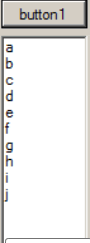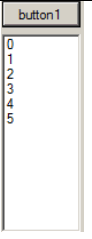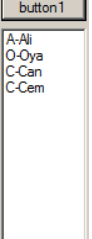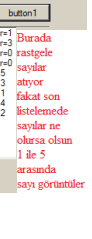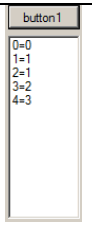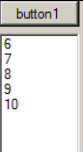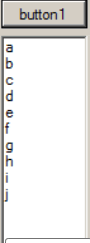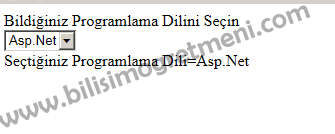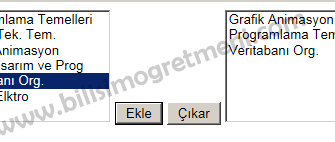Aşağıda for döngüsü kullanılarak yapılmış asp.net uygulamalarının ekran görüntüleri bulun..
1-
1 2 3 4 5 6 7 8 9 10 11 12 13 14 | public void A(int a){listBox1.Items.Add(a); if (a < 5){A(++a);}}private voidbutton1_Click(objectsender, EventArgs e){A(0);} |
1 2 3 4 5 6 7 8 9 10 11 | private void button1_Click(objectsender, EventArgs e){string[] names ={"Ali","Oya","Can","Cem"};foreach (string value in names){listBox1.Items.Add(String.Format("{0}-{1}",value.Substring(0,1),value));}} |
1 2 3 4 5 6 7 8 9 10 11 12 13 14 15 16 17 18 19 | protected void Button1_Click(object sender, EventArgs e){ListBox1.Items.Clear();Random numbers = new Random();int[] array = { 1, 2, 3, 4, 5};for (int i = array.Length; i > 1; i--){int j = numbers.Next(i);ListBox1.Items.Add("r=" + j.ToString());int tmp = array[j];array[j] = array[i - 1];array[i - 1] = tmp;}foreach (int value in array){ListBox1.Items.Add(value.ToString());}} |
1 2 3 4 5 6 7 8 9 10 11 12 13 14 15 16 17 18 19 20 21 22 23 24 | public static intFibonacci(int n){int a = 0;int b = 1;for (int i = 0; i < n; i++){int temp = a;a = b;b = temp + b;}return a;}private voidbutton1_Click(objectsender, EventArgs e){listBox1.Items.Clear();for (int i = 0; i < 5; i++){listBox1.Items.Add(i+"=" + Fibonacci(i));}} |
1 2 3 4 5 6 7 8 9 10 11 | private void button1_Click(objectsender, EventArgs e){char[] buffer = new char[5];for (int i = 0; i < 5; i++){buffer[i] = 'a';}string result = new string(buffer);listBox1.Items.Add(result); } |
1 2 3 4 5 6 7 8 9 10 11 12 | static class Perls{public static int _value = 5;}private void button1_Click(objectsender, EventArgs e){for (int i = 0; i < 5; i++){listBox1.Items.Add(++Perls._value);}} |
1 2 3 4 5 6 7 8 9 10 11 12 13 14 15 16 17 18 19 | static class RandomLetter{static Random _random = newRandom();public static char GetLetter(int a){char let = (char)('a' + a);return let;}}private void button1_Click(object sender, EventArgs e){for (int i = 0; i < 10; i++){listBox1.Items.Add(RandomLetter.GetLetter(i));}} |